Download und Verwendung unter Ausschluss jeder Haftung!
Update instruction:
1.) Download update.zip
2.) Put the file to the the hub’s root directory (Also called „Internal Flash“);
3.) System will prompt after reboot asking for confirmation to update, choose Install;
4.) System will reboot itself and complete the rests of the update process;
5.) Upon successful update, system will boot into the Launcher selection screen;
6.) Remove the update file when system prompt and ask you, or remove it manually afterwards;
DO NOT CUT OFF THE POWER FROM THE HUB AFTER THE UPDATE BOOTING INTO THE SYSTEM FOR AT LEAST 10 MINUTES TO ALLOW COMPLETE INSTALLATIONS. GOOD LUCK!